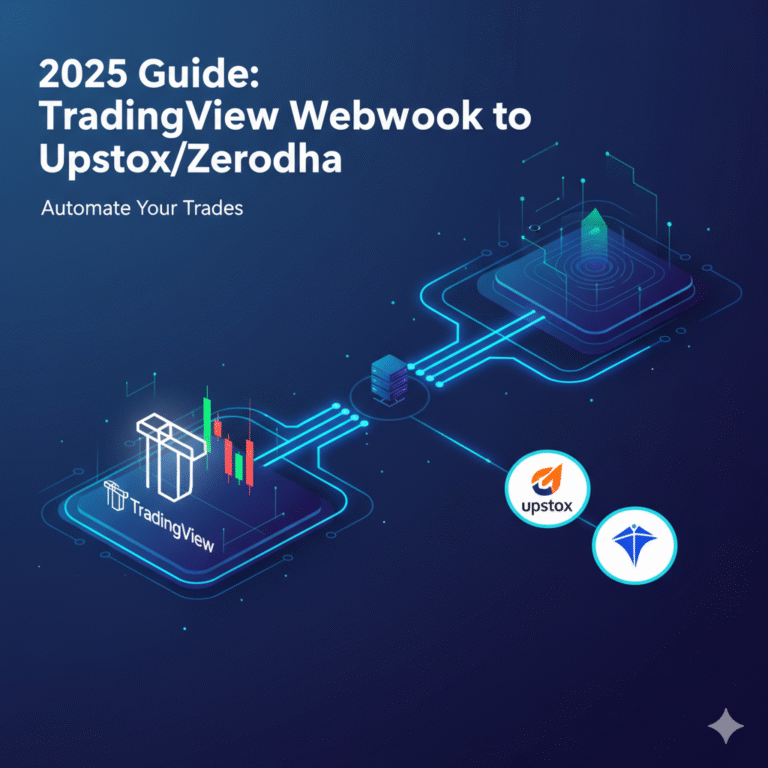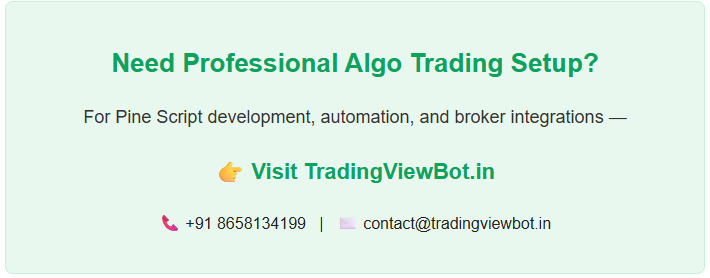TradingView to Upstox Automation – 100% Working Webhook Guide
Tired of missing trades because you can’t sit in front of charts all day? With TradingView to Upstox automation, you can connect your strategies directly and let them execute trades for you in real-time. This guide shows you how to do it step by step.
🔍 What is TradingView Webhook?
A Webhook is a simple way to send alerts from TradingView to another application. When your strategy conditions are met, TradingView will send a signal (via webhook URL) to Upstox API — and your trade will be executed automatically.
⚡ Why Automate Trading with Upstox?
- ✔ Instant order execution (no delays)
- ✔ No emotional trading, pure logic
- ✔ Works 24/7 even when you’re away
- ✔ Backtest before going live
🛠 Step-by-Step: Connect TradingView to Upstox
- Create a TradingView Strategy using Pine Script (your buy/sell rules).
- Open Strategy Alerts in TradingView and enable “Webhook URL”.
- Get Upstox API Access from the Upstox Developer Portal.
- Use Middleware/Bridge to connect TradingView Webhook → Upstox API.
- Go Live with small trades, then scale up safely.
📌 Example JSON Alert (Webhook)
{
"symbol": "{{ticker}}",
"price": "{{close}}",
"side": "buy",
"quantity": 1
}
🤔 FAQs – TradingView to Upstox
Q1. Is algo trading with Upstox legal?
✅ Yes, as long as you use official APIs and follow SEBI rules.
Q2. Do I need coding?
✅ Not necessarily. You can hire a Pine Script developer to build strategies and set up webhooks for you.
Q3. Can I automate multiple strategies?
✅ Yes, you can run multiple webhooks and scripts at the same time.
🚀 Ready to Automate Your Upstox Trading?
Don’t waste months figuring out APIs. Get your TradingView to Upstox automation done by experts.
👉 Visit TradingViewBot.in – Automate in Minutes
📞 +91 8658134199 | ✉️ contact@tradingviewbot.in